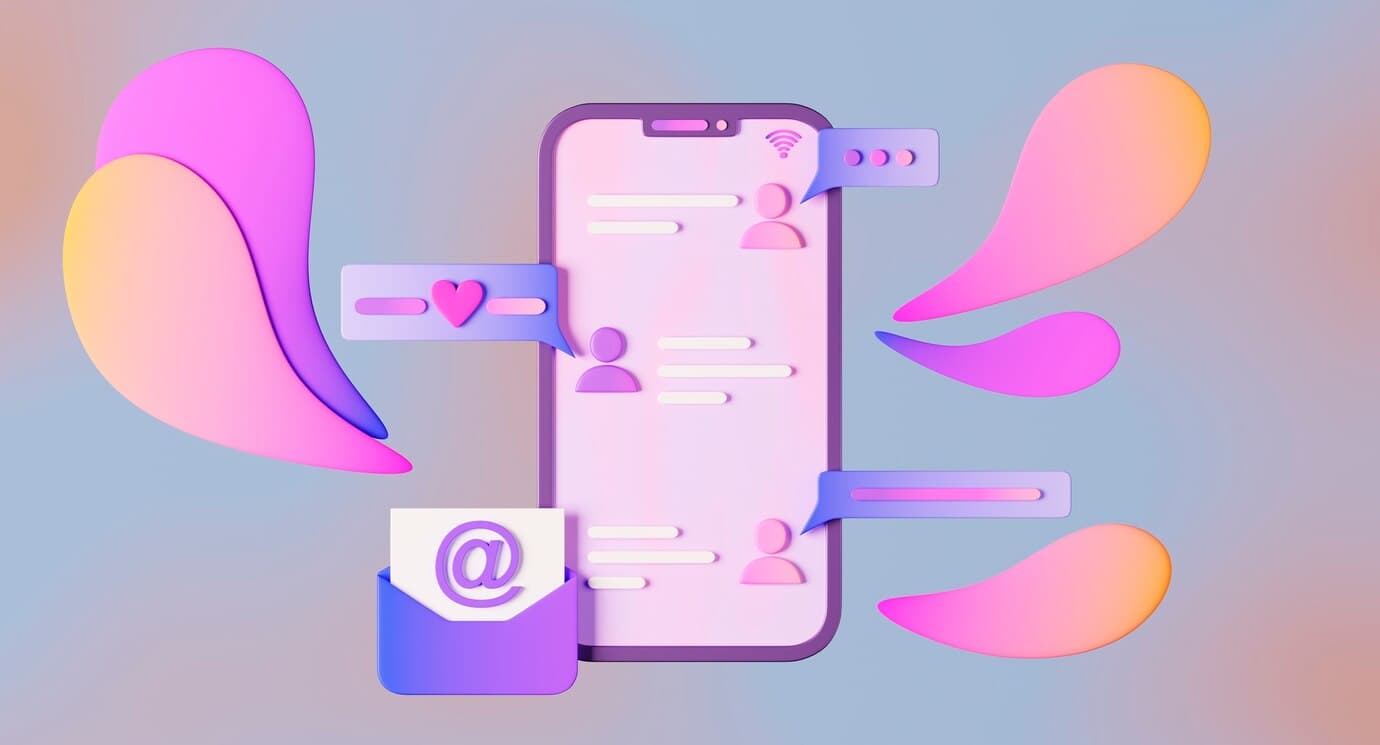In the hyper-competitive mobile app landscape, intuition and aesthetic appeal alone are no longer enough to guarantee success. Users have fleeting attention spans and sky-high expectations. To truly resonate, engage, and retain them, designers and product teams must embrace a data-driven mindset. This isn’t just about glancing at a dashboard of generic metrics; it’s about strategically embedding analytics into the very fabric of the design process, transforming raw numbers into actionable insights that refine user experience (UX) and drive tangible improvements.
Data-driven design is an iterative methodology. It’s about forming hypotheses, testing them with real users, measuring the outcomes, and then using those learnings to inform the next design iteration. It’s a continuous loop of learning and refinement that moves your app from a good idea to a great, user-centered product. But how do you move from simply collecting data to strategically using it?
Identifying Actionable Metrics: The Compass for Your Design Journey
The first crucial step is to distinguish between vanity metrics and actionable metrics. Vanity metrics (like total downloads or registered users) might look good on paper but often offer little insight into user behavior or app performance. Actionable metrics, on the other hand, directly reflect user engagement, satisfaction, and areas for improvement.
Think about your app’s core purpose and the key actions you want users to take. These will guide you in selecting the right metrics. For instance:
- User Engagement: Daily Active Users (DAU), Monthly Active Users (MAU), session length, feature adoption rates, screen flow. A low feature adoption rate for a new, heavily promoted feature might indicate discoverability issues or a mismatch with user needs.
- Retention: Churn rate, retention cohorts (what percentage of users return after 1 day, 7 days, 30 days?). High churn after the first few uses often points to onboarding problems or a failure to quickly demonstrate value.
- Task Completion: Success rates for key tasks (e.g., completing a purchase, uploading a photo, finding information). If users are frequently abandoning a shopping cart, analytics can help pinpoint where in the funnel the drop-off occurs.
- Performance & Stability: Load times, crash rates, API error rates. Poor performance is a major UX killer and directly impacts user satisfaction and retention.
Once you’ve identified your key metrics, set up your analytics tools to track them meticulously. Tools like Google Analytics for Mobile, Firebase, Mixpanel, or Amplitude offer robust capabilities. The goal isn’t to track everything, but to track the right things – the data points that will illuminate user pathways and pain points.
From Data Points to Design Solutions: The Iterative Feedback Loop
Collecting data is only half the battle; the real magic happens when you translate those numbers into concrete design changes. This involves a systematic approach to analysis and implementation.
- Segment Your Users: Not all users are the same. Segmenting your audience based on demographics, behavior, acquisition source, or device type can reveal that different groups interact with your app in distinct ways. A feature highly popular with power users might be confusing for new users. This understanding allows for more targeted design interventions.
- Visualize User Journeys: Use analytics to map out common user flows and identify friction points. Where are users getting stuck? Which screens have the highest exit rates? Tools offering funnel analysis or screen flow visualization are invaluable here. For example, if data shows a significant drop-off during your onboarding sequence, you can hypothesize that it’s too long, too complex, or asking for too much information upfront.
- Formulate Hypotheses & A/B Test: Based on your data analysis, formulate clear hypotheses about potential design improvements. For instance: “If we simplify the registration form by reducing the number of fields from five to three, we will increase the completion rate by 15%.” Then, use A/B testing (or multivariate testing for more complex changes) to compare the performance of your new design (Variant B) against the current design (Variant A) with a segment of your users. This provides empirical evidence for whether your proposed change actually improves the user experience and achieves the desired outcome.
- Iterate and Monitor: Design is not a one-and-done process. Implement the winning changes from your A/B tests, but continue to monitor their impact. Sometimes, a change that improves one metric might inadvertently negatively affect another. The goal is continuous improvement. Regularly review your key metrics, look for new patterns or emerging issues, and be prepared to iterate further.
The Human Element: Balancing Data with Qualitative Insights

While quantitative data from analytics is powerful, it doesn’t tell the whole story. It can tell you what users are doing, but often not why. This is where qualitative insights become crucial. Supplement your analytics with user interviews, usability testing sessions, surveys, and feedback forms.
Observing a user struggle with a particular feature during a usability test can provide context that raw numbers miss. A survey can uncover frustrations or desires that aren’t immediately apparent from behavioral data. The most effective data-driven design strategy combines the “what” from analytics with the “why” from qualitative research. This holistic view ensures that design decisions are not only statistically sound but also deeply empathetic to user needs and motivations.
Ultimately, leveraging analytics to improve your mobile app is about fostering a culture of curiosity and continuous learning. It’s about asking the right questions, diligently seeking answers within your data, and having the courage to experiment and adapt. By making data an integral part of your design workflow, you move from guesswork to informed decision-making, paving the way for an app that not only functions well but truly delights its users and achieves its business objectives.